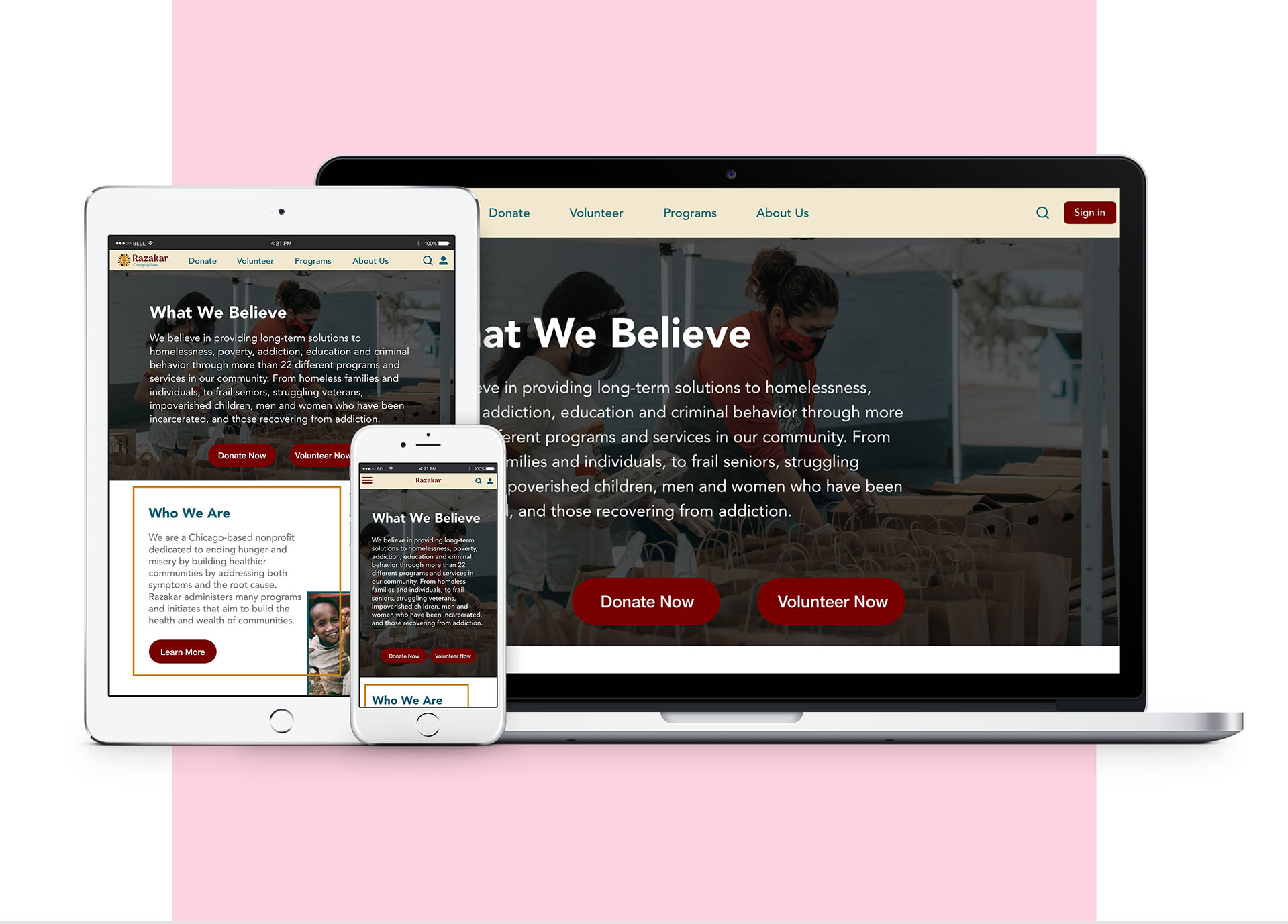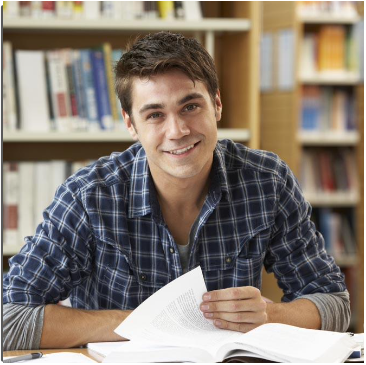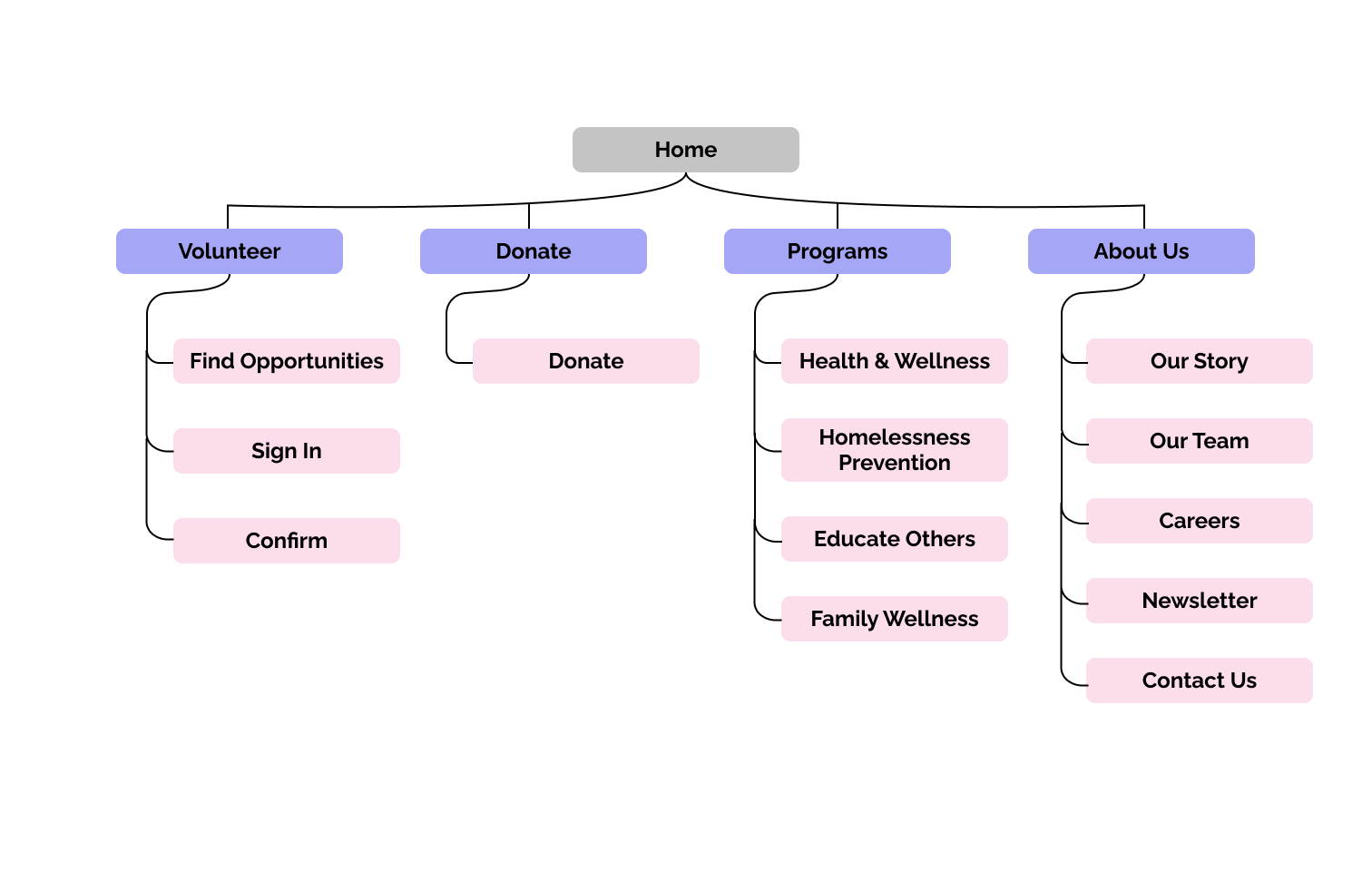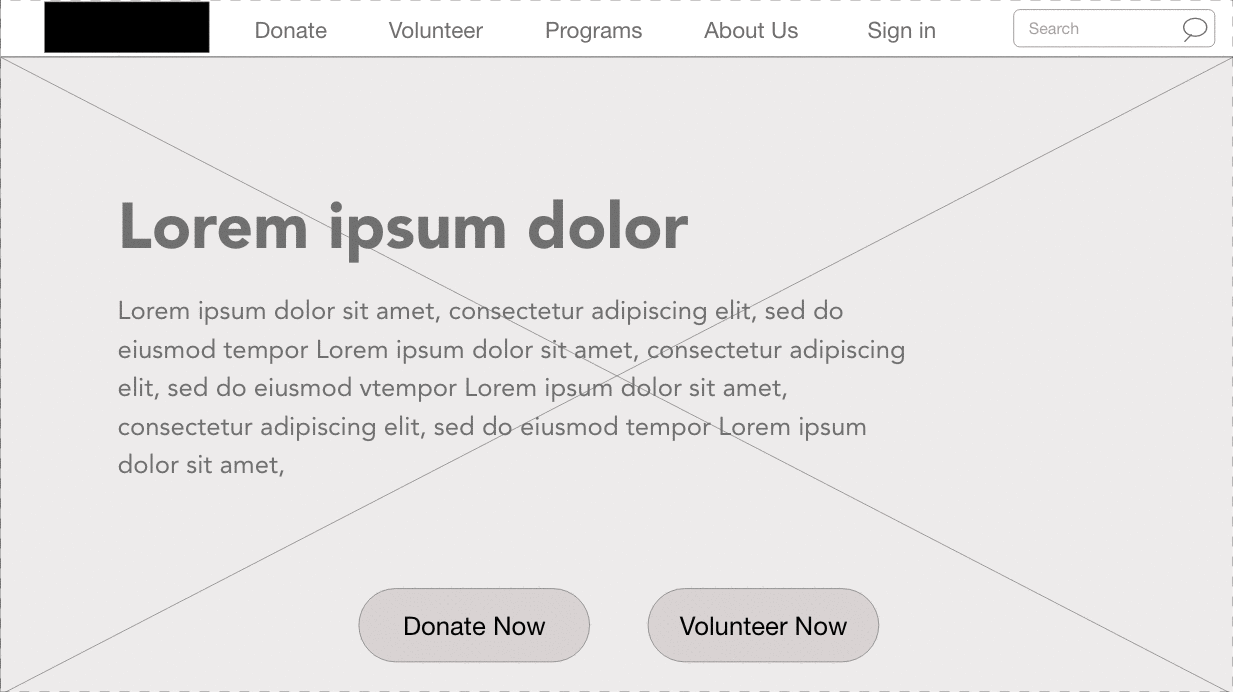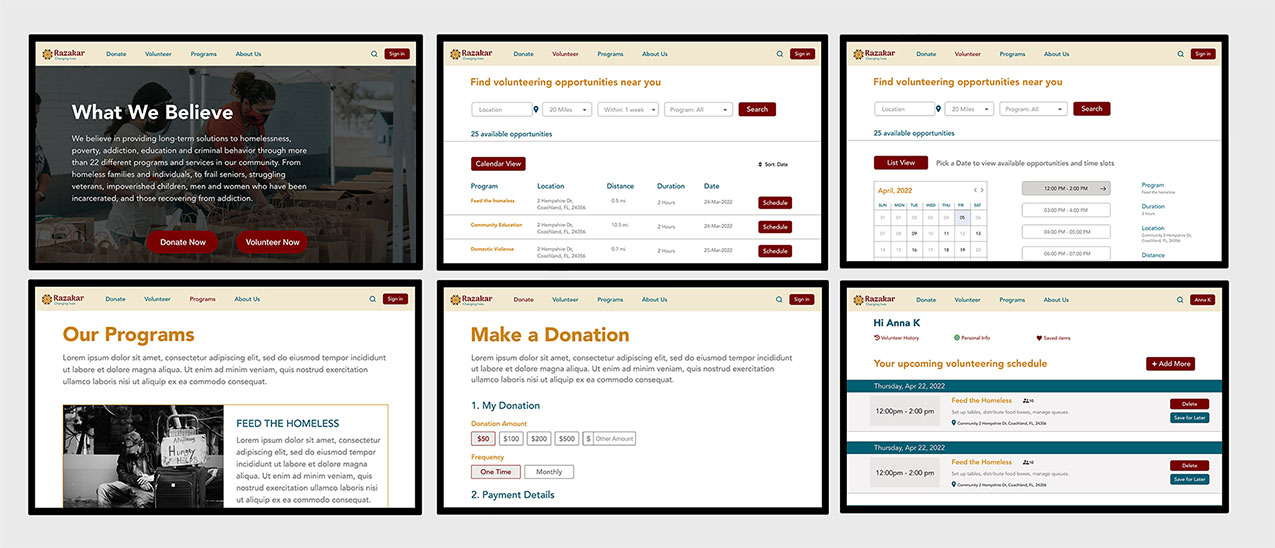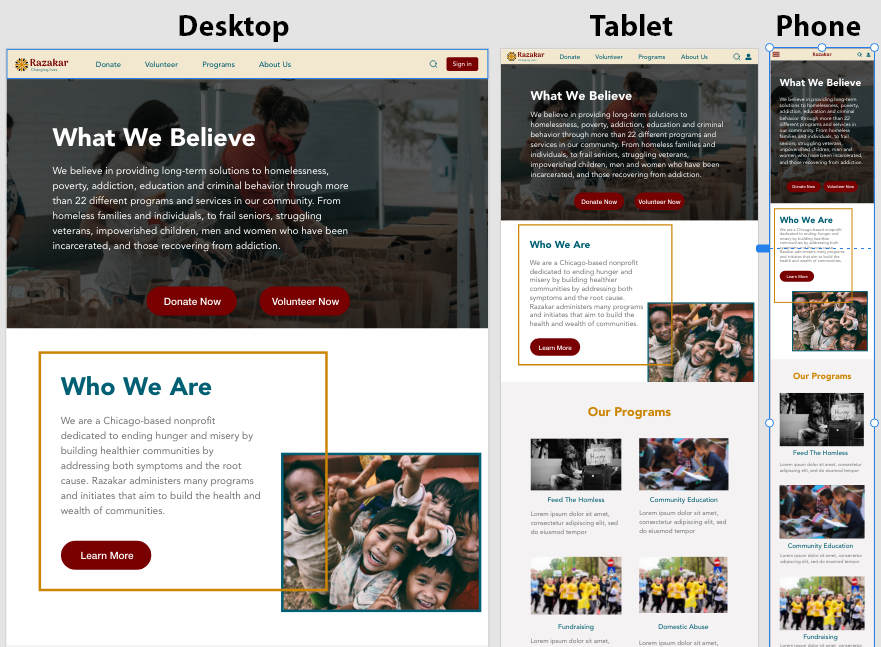Razakar
UX / Summers 2022
Role: I was responsible for designing a responsive design for a humanitarian cause through conducting interviews, paper and digital wireframing, low and high-fidelity prototyping, conducting usability studies, accounting for accessibility, and iterating on responsive designs.
Duration: 12 weeks