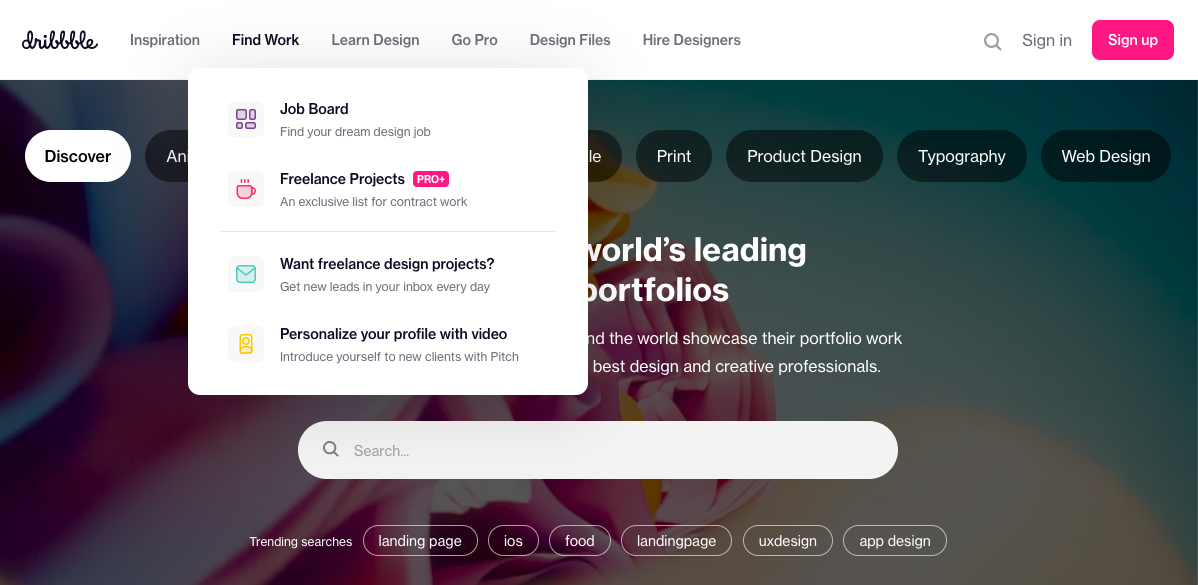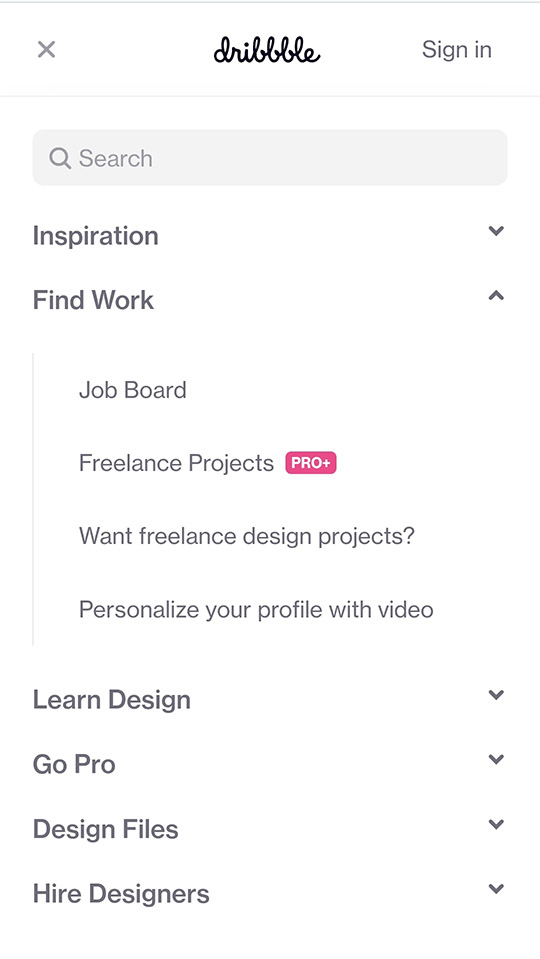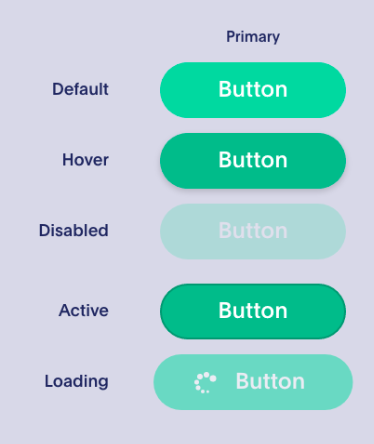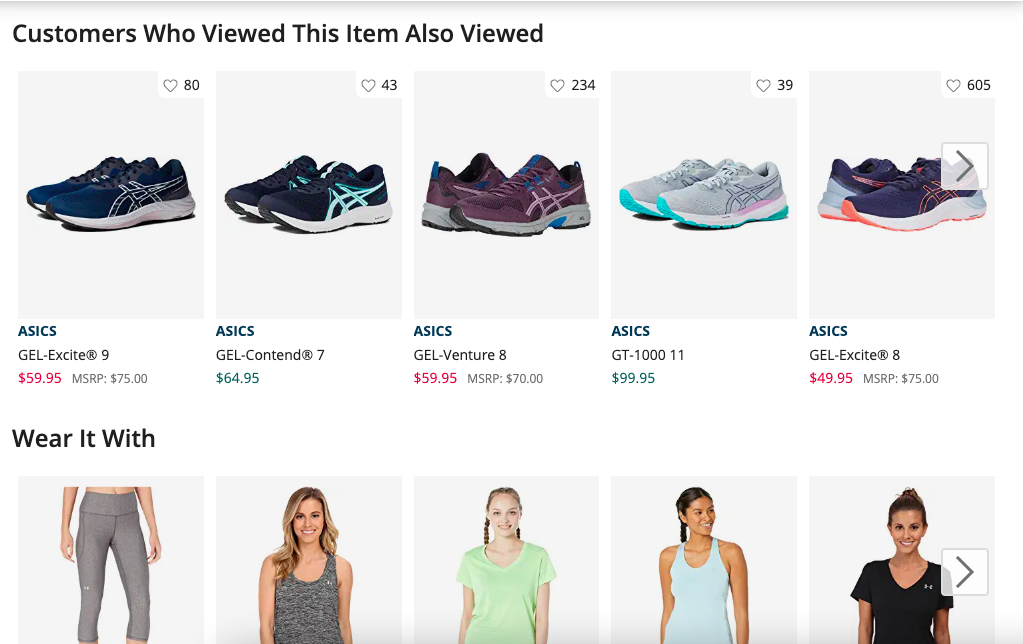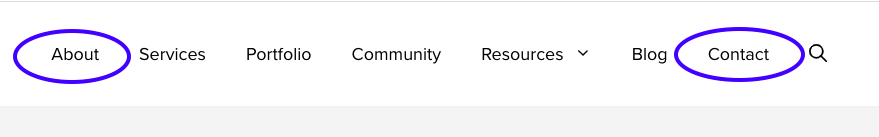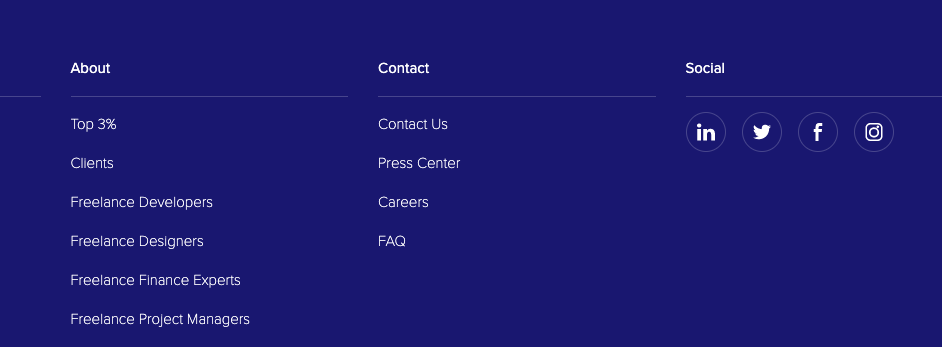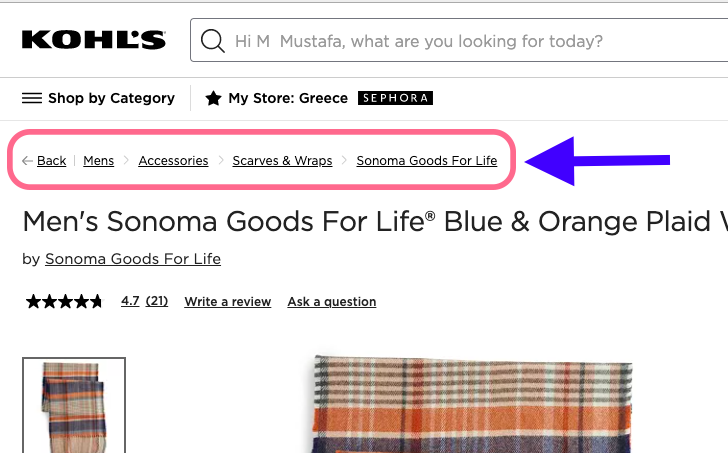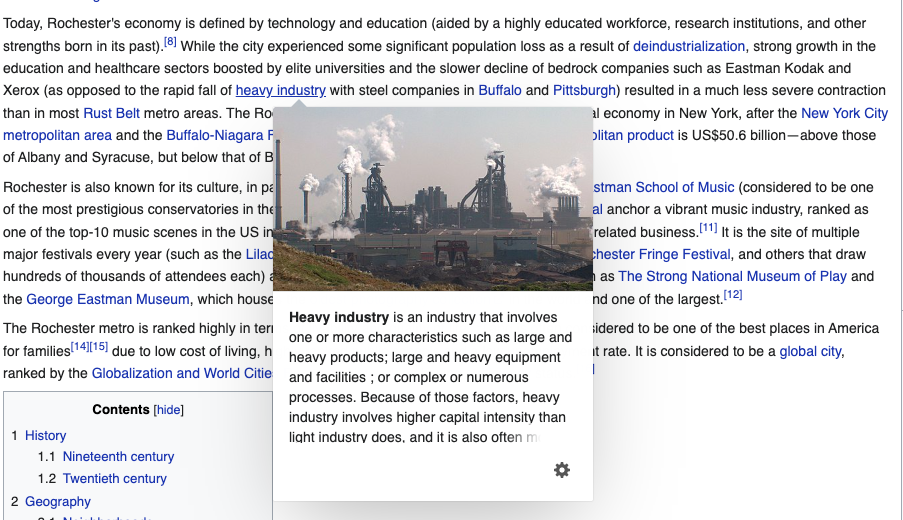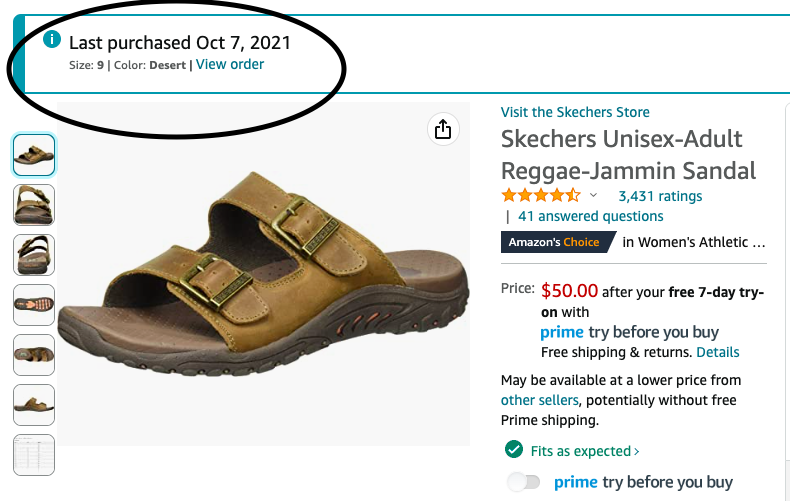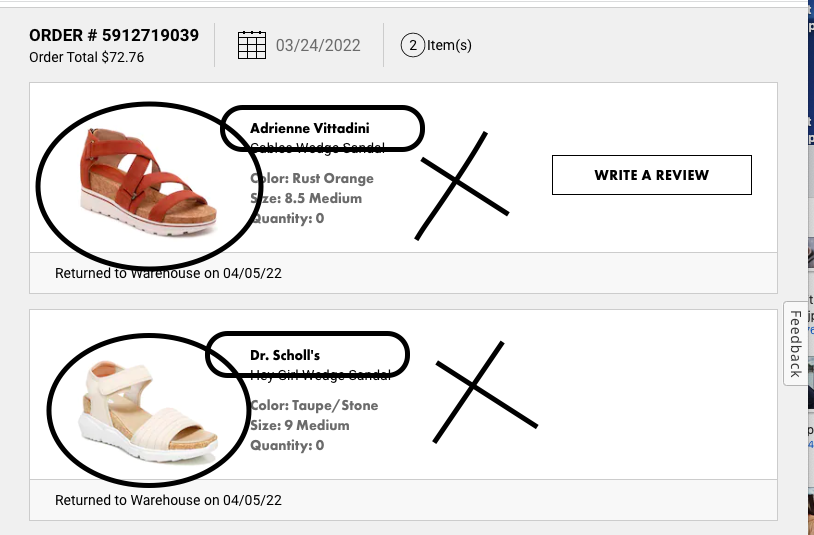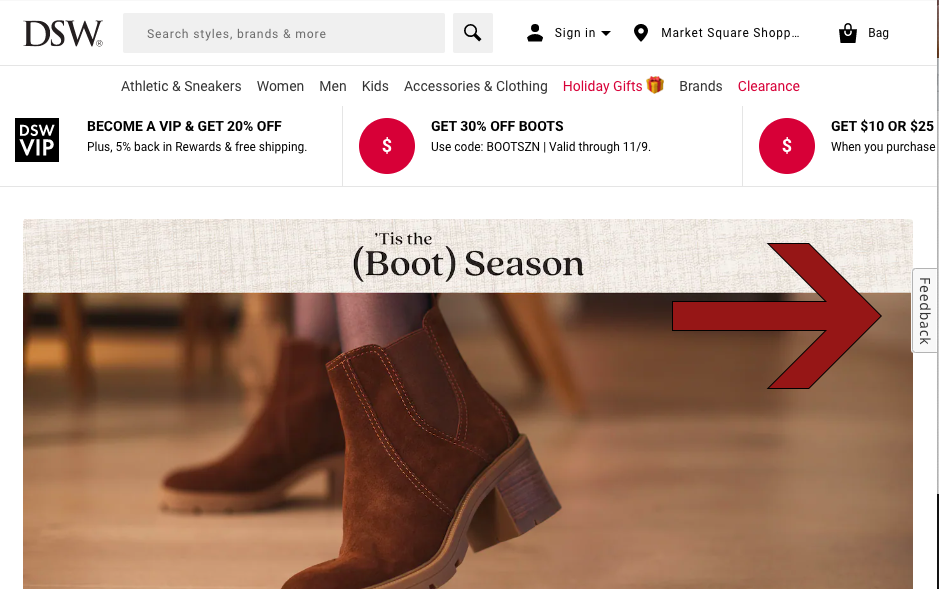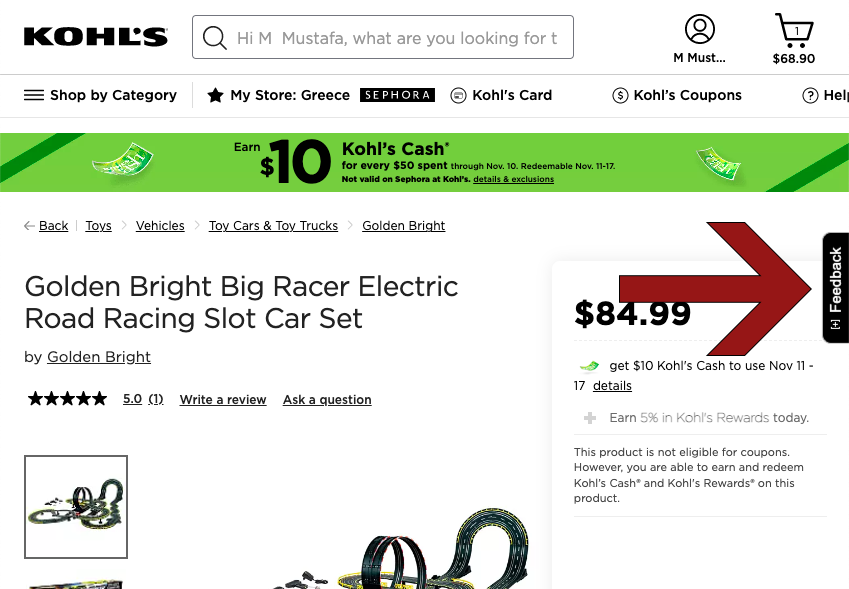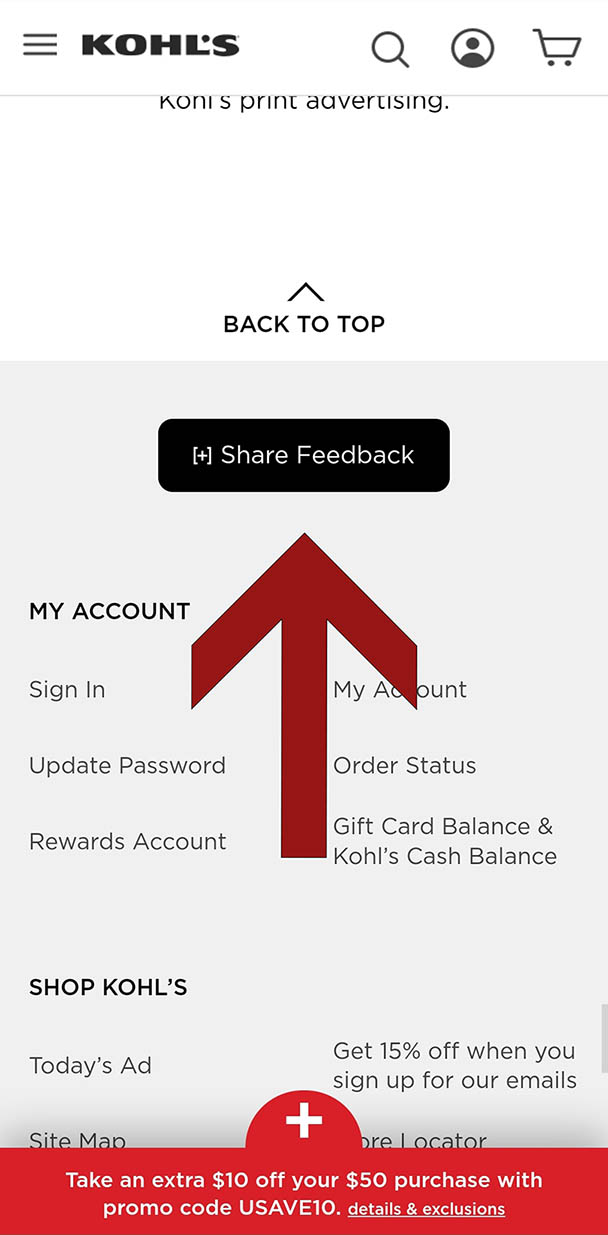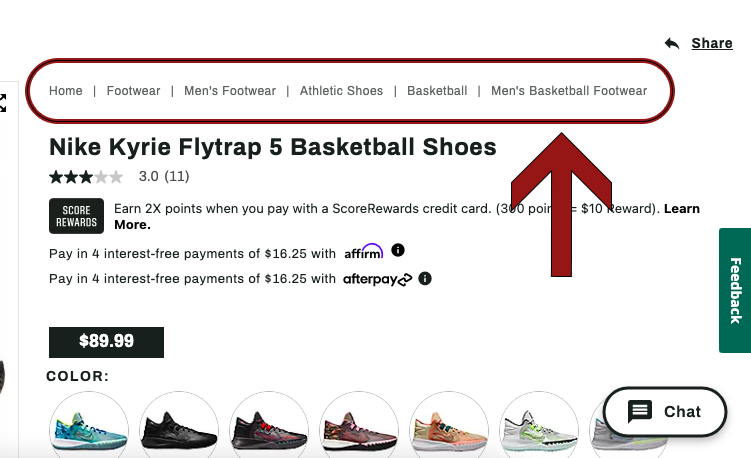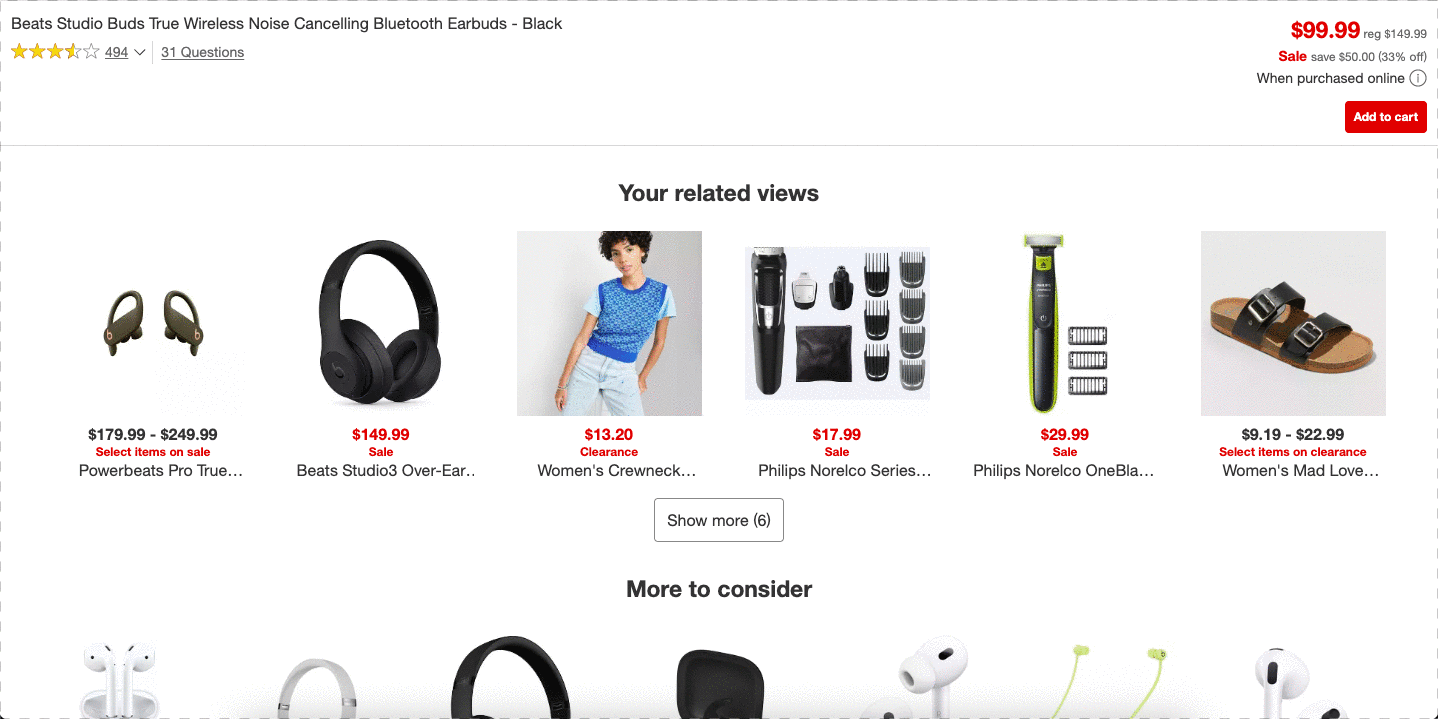Link as Much as You Can
Users want to be able to click on everything that seems relevant to them like images, headings, buttons, etc. One example would be the items in the user’s cart. While looking at the cart, the user often clicks on it again to view it one more time before placing an order.